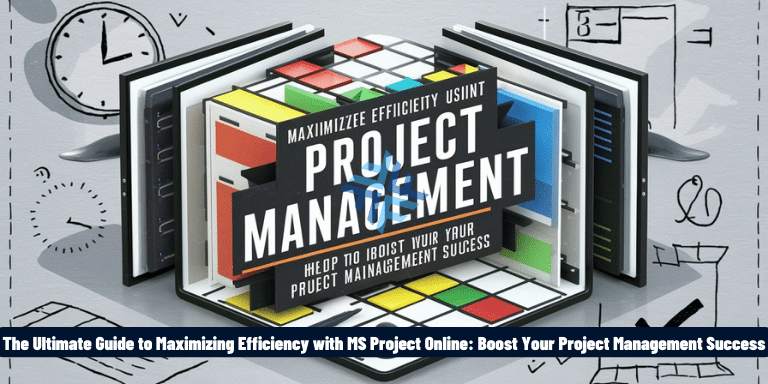Welcome to our comprehensive guide on MS Project Online! In today’s fast-paced and dynamic business world, effective project management is crucial for organizations of all sizes. With MS Project Online, you can streamline your project management processes, enhance collaboration, and achieve greater efficiency. In this article, we will delve into the key features and benefits of MS Project Online, providing you with valuable insights and tips to optimize your project management success. So, let’s dive in and discover how this powerful tool can revolutionize your project management endeavors!
Key Features of MS Project Online
MS Project Online offers a wide range of features and capabilities that can greatly enhance your project management process. Let’s explore some of the key features:
1. Centralized Project Management
One of the standout features of MS Project Online is its ability to centralize project management tasks. With this tool, you can easily create project plans, assign tasks to team members, and track progress from a single, unified platform. This centralized approach promotes collaboration, eliminates confusion, and ensures everyone is on the same page.
2. Real-Time Collaboration
Gone are the days of relying on endless email chains and outdated spreadsheets to collaborate with your team. MS Project Online allows for real-time collaboration, enabling team members to work together seamlessly. Whether it’s updating task statuses, sharing files, or communicating through integrated chat features, this tool keeps everyone connected and informed.
3. Resource Management
Efficient resource management is crucial for project success, and MS Project Online has you covered in this aspect. The tool provides robust resource management features, allowing you to allocate and optimize resources effectively. From assigning tasks based on availability to tracking resource utilization, MS Project Online helps you make the most of your resources.
4. Advanced Reporting and Analytics
Understanding project performance and making data-driven decisions is essential for effective project management. MS Project Online offers advanced reporting and analytics capabilities, enabling you to generate insightful reports and visualize project data. With customizable dashboards and interactive charts, you can easily track progress, identify bottlenecks, and make informed decisions to keep your projects on track.
5. Integration with Other Tools
MS Project Online seamlessly integrates with other Microsoft tools and applications, such as SharePoint, Teams, and Power BI. This integration enhances collaboration, facilitates document sharing, and allows for easy data analysis. By leveraging the power of MS Project Online’s integrations, you can streamline workflows and enhance overall productivity.
These are just a few of the key features that make MS Project Online a preferred choice for project management. In the next section, we will delve into the benefits of using this powerful tool for your organization.
Benefits of Using MS Project Online
Implementing MS Project Online can bring numerous benefits to your organization. Let’s explore some of the key advantages:
1. Improved Project Planning and Execution
MS Project Online provides robust planning and execution capabilities, allowing you to create detailed project plans with defined timelines, milestones, and dependencies. This level of precision helps you stay organized and ensures smooth project execution, ultimately leading to improved project outcomes.
2. Enhanced Team Collaboration
With MS Project Online, collaboration among team members becomes seamless. The tool facilitates effective communication, file sharing, and task updates in real-time. By promoting collaboration, MS Project Online fosters teamwork and enables your team to work together more efficiently towards project success.
3. Increased Visibility and Transparency
Transparency is vital for project management, and MS Project Online offers enhanced visibility into project progress and resource allocation. Team members and stakeholders can access up-to-date information, track milestones, and view project timelines, ensuring everyone is well-informed and aligned with project goals.
4. Efficient Resource Allocation
MS Project Online allows you to optimize resource allocation by effectively assigning tasks based on availability, skills, and workload. This leads to better resource utilization, prevents overallocation or underutilization, and ensures that the right resources are allocated to the right tasks at the right time.
5. Streamlined Reporting and Analysis
Generating comprehensive reports and analyzing project data is made easy with MS Project Online. The tool offers a range of reporting options, allowing you to monitor project performance, identify potential issues, and make data-driven decisions. This enables you to proactively address challenges and continuously improve your project management practices.
6. Scalability and Flexibility
MS Project Online is a scalable solution that can adapt to the changing needs of your organization. Whether you have a small team or a large enterprise, this tool can accommodate your requirements and scale as your projects grow. Its flexibility allows you to customize workflows, templates, and processes to align with your specific project management approach.
These are just a few of the many benefits that MS Project Online brings to the table. In the next section, we will discuss how to get started with this powerful project management tool.
Getting Started with MS Project Online
If you’re ready to harness the power of MS Project Online for your project management needs, here are some steps to help you get started:
1. Define Your Project Management Requirements
Before diving into MS Project Online, it’s important to clearly define your project management requirements. Identify the specific features and functionalities you need, as well as any unique project management processes or workflows that you follow. This will help you tailor MS Project Online to suit your organization’s needs.
2. Set Up MS Project Online
The next step is to set up MS Project Online for your organization. This typically involves creating user accounts, defining access permissions, and configuring the tool to align with your project management processes. You may also want to integrate MS Project Online with other tools and platforms that your team uses for seamless collaboration.
3. Create Project Plans
Once MS Project Online is set up, you can start creating project plans. Define the project scope, objectives, and deliverables, and break them down into smaller, manageable tasks. Assign responsibilities, set durations, and establish task dependencies to create a comprehensive project plan that reflects the desired outcomes.
4. Collaborate with Your Team
MS Project Online excels in fostering collaboration among team members. Encourage your team to actively use the tool for task updates, file sharing, and communication. Leverage features like shared calendars, discussion boards, and document repositories to ensure seamless collaboration and keep everyone informed and engaged.
5. Monitor and Track Progress
Regularly monitor and track project progress using MS Project Online. Update task statuses, track actual versus planned timelines, and monitor resource utilization. Leverage the reporting and analytics capabilities to gain insights into project performance, identify potential bottlenecks, and take proactive measures to keep your projects on track.
6. Continuously Improve Your Project Management Practices
MS Project Online provides valuable data and insights that can help you continuously improve your project management practices. Analyze project data, identify areas for improvement, and implement changes to enhance efficiency and effectiveness. Regularly review and refine your project management processes to adapt to evolving project requirements.
By following these steps, you can leverage the power of MS Project Online to streamline your project management processes and achieve greater project success.
Best Practices for Using MS Project Online
To make the most out of MS Project Online, consider implementing these best practices:
1. Define Clear Project Goals and Objectives
Before diving into project planning, ensure that you have clear project goals and objectives. This will help you align your project plan with the desired outcomes and keep your team focused on what needs to be achieved.
2. Break Down Projects into Manageable Tasks
Break down projects into smaller, manageable tasks to facilitate better planning and execution. Define task dependencies, assign resources, and set realistic deadlines to ensure smooth progress throughout the project lifecycle.
3. Regularly Update and Monitor Task Progress
Encourage your team to update task progress regularly to maintain accurate project tracking. This will help you identify any delays or bottlenecks early on and take appropriate actions to keep the project on schedule.
4. Foster Effective Communication and Collaboration
Promote open communication and collaboration among team members using MS Project Online’s collaboration features. Encourage team members to share updates, ask questions, and provide feedback to ensure everyone is aligned and working towards the common project goals.
5. Utilize Resource Management Features
Effectively allocate and manage resources using MS Project Online’s resource management features. Keep track of resource availability, skills, and workload to ensure optimal resource utilization and prevent overallocation or underutilization.
6. Regularly Review Project Performance
Regularly review project performance using the reporting and analytics capabilities of MS Project Online. Analyze project data, identify trends, and evaluate the success of your project management practices. Use this information to make informed decisions and continuously improve your project management processes.
7. Provide Training and Support
Ensure that your team receives the necessary training and support to effectively use MS Project Online. Offer training sessions, provide resources and documentation, and encourage team members to explore the tool’s functionalities to maximize its potential.
By implementing these best practices, you can optimize your project management efforts and achieve successful outcomes with MS Project Online.
Common Challenges and Solutions with MS Project Online
While MS Project Online offers numerous benefits, it’s important to be aware of potential challenges that may arise. Here are some common challenges and their corresponding solutions:
1. Learning Curve for New Users
MS Project Online can have a learning curve for new users, especially those who are unfamiliar with project management software. To overcome this challenge, provide training and resources to help your team members become proficient in using the tool. Consider offering workshops or online tutorials to familiarize them with the interface and functionalities.
2. Difficulty in Resource Allocation
Resource allocation can be complex, especially when dealing with multiple projects and fluctuating resource availability. To address this challenge, carefully analyze your resource needs and availability before assigning tasks. Regularly review and adjust resource allocations as priorities change or new projects arise.
3. Ensuring Data Accuracy and Consistency
Maintaining data accuracy and consistency can be challenging, particularly when multiple team members are updating task statuses and progress. To mitigate this challenge, establish clear guidelines for data entry and task updates. Encourage team members to regularly communicate any changes or updates they make to maintain accurate and up-to-date project information.
4. Integrating MS Project Online with Existing Workflows
Integrating MS Project Online with existing workflows and tools can be a challenge, especially if there are dependencies on other software or platforms. To overcome this, assess your existing workflows and identify areas where integration is necessary. Leverage available integrations and APIs to seamlessly connect MS Project Online with other tools and ensure smooth data flow.
5. Managing Project Dependencies and Constraints
Managing project dependencies and constraints can be complex, especially when dealing with interrelated tasks and tight timelines. To tackle this challenge, carefully define task dependencies and constraints within MS Project Online. Regularly review and update these dependencies as project circumstances change to maintain an accurate representation of the project’s interdependencies.
6. Ensuring Team Collaboration and Communication
Effective team collaboration and communication are essential for project success. MS Project Online offers collaboration features, but ensuring their optimal utilization can be a challenge. Encourage team members to actively use the collaboration tools within MS Project Online, such as shared calendars and discussion boards, to facilitate open communication and enhance collaboration.
By being aware of these common challenges and implementing the provided solutions, you can overcome any potential hurdles that may arise when using MS Project Online for your project management needs.
In conclusion, MS Project Online is a powerful project management tool that offers a wide range of features and benefits. With its centralized project management capabilities, real-time collaboration, resource management functionalities, advanced reporting and analytics, and seamless integration with other tools, MS Project Online can significantly enhance your project management process.
By following best practices such as defining clear project goals, breaking down projects into manageable tasks, regularly updating task progress, fostering effective communication and collaboration, utilizing resource management features, and reviewing project performance, you can maximize the potential of MS Project Online and achieve greater project success.
While there may be challenges along the way, such as the learning curve for new users, resource allocation difficulties, ensuring data accuracy and consistency, integrating with existing workflows, managing project dependencies and constraints, and promoting team collaboration and communication, these challenges can be overcome with proper training, clear guidelines, and strategic planning.
Overall, MS Project Online empowers organizations to streamline project management processes, improve efficiency, increase collaboration, enhance visibility, and make data-driven decisions. So, whether you’re a small team or a large enterprise, consider leveraging the power of MS Project Online to take your project management to the next level.