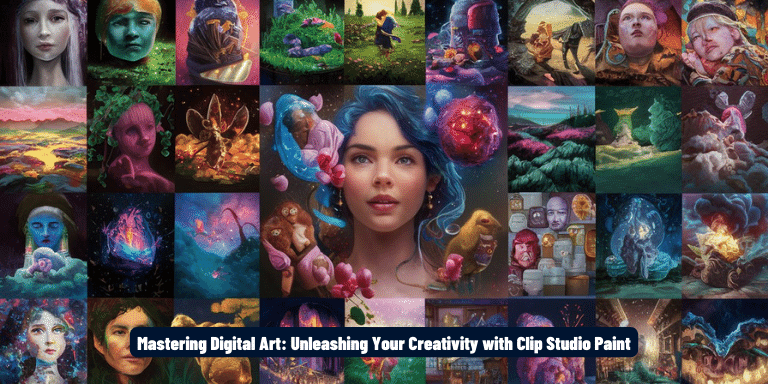Welcome to our blog, where we delve into the world of digital art and explore the incredible features of Clip Studio Paint. Whether you’re a seasoned artist or just starting out, this powerful software has everything you need to bring your creative visions to life. In this article, we’ll take a closer look at the various tools and functions of Clip Studio Paint, and how they can elevate your artistic journey. So, let’s dive in and discover the endless possibilities that await you in the world of digital art with Clip Studio Paint!
Understanding the Interface
Before we dive into the various features of Clip Studio Paint, let’s start by familiarizing ourselves with its user-friendly interface. Upon launching the software, you’ll be greeted with a clean and intuitive workspace, designed to maximize your productivity and creativity.
The main window is divided into several panels, each serving a specific purpose. The Tool Palette houses an extensive range of brushes, pens, and other digital art tools, allowing you to choose the perfect instrument for your artwork.
Adjacent to the Tool Palette, you’ll find the Color Palette, where you can easily select and modify colors to suit your artistic vision. With an extensive range of customizable options, you have complete control over the hues, saturation, and brightness of your artwork.
Customizable Menus and Shortcuts
One of the standout features of Clip Studio Paint is its highly customizable menus and shortcuts. You can rearrange and personalize the interface to suit your workflow, making it easier and more efficient to access your frequently used tools.
Furthermore, with a vast array of keyboard shortcuts available, you can streamline your digital art process and save valuable time. Whether you’re adjusting brush sizes or switching between layers, these shortcuts enhance your overall experience and enable a seamless workflow.
Multiple Views and Perspectives
Clip Studio Paint offers various viewing options to cater to different artistic needs. The Split View feature allows you to compare two different parts of your artwork side by side, making it easier to achieve symmetry and balance.
For those working on complex projects, the Perspective Ruler tool is an invaluable asset. It enables you to create accurate and realistic perspectives in your artwork, whether you’re drawing buildings, landscapes, or intricate interiors.
With an intuitive and user-friendly interface, Clip Studio Paint empowers artists to focus on their creativity without the distraction of a complicated layout. Now that we have a firm grasp on the interface, let’s explore the vast array of tools and features that make Clip Studio Paint a favorite among digital artists.
Powerful Brush Engine
When it comes to digital art software, the brush engine plays a crucial role in delivering a realistic and immersive drawing experience. Clip Studio Paint excels in this aspect, offering a powerful and versatile brush engine that caters to the needs of artists across different styles and preferences.
Extensive Brush Library
Clip Studio Paint boasts an extensive library of brushes, ranging from traditional pencils and inks to digital brushes that mimic various textures and effects. With a wide range of brush types at your disposal, you can easily achieve the desired look and feel for your artwork.
Moreover, each brush comes with a plethora of customizable settings, allowing you to fine-tune its behavior and characteristics. From adjusting brush size and opacity to modifying pressure sensitivity and texture, the level of control is truly impressive.
Creating Custom Brushes
Clip Studio Paint goes a step further by providing artists with the ability to create their own custom brushes. This feature opens up endless possibilities for experimentation and personalization, enabling artists to bring their unique artistic vision to life.
Whether you want to recreate the texture of a specific material or develop a signature brush style, the brush customization options are comprehensive. Adjusting parameters such as shape, texture, and scattering allows you to achieve brushes that are tailored to your specific needs.
Advanced Brush Stabilization
One common challenge in digital art is achieving smooth and precise lines, especially for those who prefer freehand drawing. Clip Studio Paint addresses this issue with its advanced brush stabilization feature.
By reducing the impact of hand tremors and small movements, the brush stabilization feature allows for smoother and more controlled strokes. This is particularly useful when working on intricate details or creating precise linework.
The combination of an extensive brush library, customizability, and advanced stabilization features makes Clip Studio Paint a powerful tool for artists seeking to create stunning digital artwork. In the next section, we’ll explore the remarkable layer management capabilities of this software.
Efficient Layer Management
Layer management is an essential aspect of digital art creation, allowing artists to work with different elements of their artwork independently and make non-destructive edits. Clip Studio Paint offers a robust set of layer management features that enhance workflow efficiency and artistic flexibility.
Layer Types
Clip Studio Paint provides a wide range of layer types to suit various artistic needs. Whether you’re working with line art, colors, or special effects, you’ll find the perfect layer type to accommodate your requirements.
From the versatile Raster Layer for painting and coloring, to the Vector Layer for creating smooth and scalable lines, each layer type has its own unique attributes and benefits.
Layer Organization
Efficiently organizing layers is crucial when working on complex projects. Clip Studio Paint offers several features to help you manage and arrange your layers effortlessly.
The Layer Folder feature allows you to group related layers together, providing a neat and tidy workspace. This is particularly useful when working on multiple elements or sections of an artwork.
Additionally, the Layer Clipping feature lets you apply a layer’s content only to the area of the layer directly below it. This enables you to create intricate details and effects without affecting other layers, providing precise control over your artwork.
Non-Destructive Editing
Clip Studio Paint’s non-destructive editing capabilities ensure that your original artwork remains intact, even as you make changes and adjustments. You can modify and experiment with different effects, colors, and transformations without permanently altering your base artwork.
This non-destructive workflow allows for greater flexibility and encourages artistic exploration. You can easily revert back to previous versions or make further modifications without losing any of your work.
The comprehensive layer management features offered by Clip Studio Paint make it a powerful tool for artists seeking to create complex, multi-layered artwork with ease. In the following section, we’ll explore the software’s extensive library of materials and assets.
Expansive Library of Materials and Assets
In addition to its powerful tools and features, Clip Studio Paint offers a vast and diverse library of materials and assets, providing artists with a wealth of resources to enhance their artwork and streamline their creative process.
Pre-Made Brushes and Textures
Clip Studio Paint provides a wide selection of pre-made brushes and textures, allowing artists to quickly add depth, texture, and visual interest to their artwork. From realistic watercolor brushes to expressive ink brushes, these ready-to-use assets offer convenience and versatility.
Additionally, you can import and install custom brushes and textures created by other artists, expanding your creative possibilities even further. This collaborative aspect of Clip Studio Paint’s material library fosters a vibrant community where artists can share and discover new tools.
Extensive Pose and Character Libraries
For those who enjoy drawing characters, Clip Studio Paint offers an extensive library of poses and character assets to assist with figure drawing and character design. These pre-made poses provide a helpful reference point, aiding in capturing dynamic and accurate proportions.
Furthermore, the character library includes a diverse range of pre-designed characters, allowing artists to quickly populate their artwork with ready-made illustrations or use them as a base for further customization.
Backgrounds and 3D Models
Clip Studio Paint’s material library also features a wide variety of backgrounds and 3D models. These assets range from natural landscapes and architectural elements to objects and props, providing artists with a convenient way to add depth and context to their artwork.
Moreover, the 3D models can be manipulated and adjusted to fit your desired perspective and composition, serving as a helpful reference or even as a base for your own original designs.
With its extensive library of materials and assets, Clip Studio Paint offers artists a wealth of resources to enhance their artwork and streamline their creative process. In the next section, we’ll explore the software’s export and sharing options, enabling artists to showcase their work to the world.
Exporting and Sharing Your Artwork
Once you’ve created your masterpiece in Clip Studio Paint, it’s time to share it with the world. The software offers a range of export and sharing options that allow artists to showcase their artwork in various formats and platforms.
Exporting High-Quality Images
Clip Studio Paint enables you to export your artwork as high-quality images in different file formats, such as JPEG, PNG, and TIFF. This ensures that your artwork retains its clarity, colors, and details when viewed on different devices or printed.
Additionally, you have control over the resolution and size of the exported image, allowing you to optimize it for specific purposes, whether it’s sharing on social media, printing, or showcasing on a website.
Creating Animated GIFs and Videos
If your artwork includes animations or if you want to showcase your creative process, Clip Studio Paint offers the ability to export your artwork as animated GIFs or videos. This feature is particularly useful for sharing your work on platforms like social media or video-sharing websites.
You can customize the frame rate, duration, and quality of the exported animation, ensuring that your artwork is presented exactly as you intended.
Integration with Social Media Platforms
Clip Studio Paint simplifies the process of sharing your artwork on social media platforms. The software allows you to directly upload your creations to popular platforms like Instagram, Twitter, and Facebook, eliminating the need for manual file transfers or resizing.
This seamless integration ensures that your artwork reaches a wider audience and helps you connect with fellow artists and art enthusiasts.
Printing Options
If you prefer traditional methods of sharing your artwork, Clip Studio Paint provides printing options that allow you to create high-quality prints of your digital artwork. You can adjust the print settings, such as size, resolution, and color profile, to ensure that the printed version closely matches your digital creation.
Whether you’re printing your artwork for personal enjoyment, exhibitions, or selling prints, Clip Studio Paint offers the necessary tools to achieve professional-quality results.
With its diverse export and sharing options, Clip Studio Paint empowers artists to showcase their artwork in various formats and platforms, reaching a wider audience and sharing their creative vision with the world.
In conclusion, Clip Studio Paint is a powerful digital art software that offers a wide range of tools, features, and resources to elevate your artistic journey. Its user-friendly interface, extensive brush engine, efficient layer management, expansive library of materials, and flexible export options make it a favorite among digital artists worldwide.
Whether you’re a professional artist or just starting out, Clip Studio Paint provides the necessary tools and capabilities to bring your creative visions to life. From its customizable menus and shortcuts to its advanced brush stabilization and non-destructive editing, the software offers a seamless and immersive drawing experience.
Furthermore, the extensive library of materials, including brushes, textures, poses, characters, backgrounds, and 3D models, provides artists with a wealth of resources to enhance their artwork and streamline their creative process.
Once your artwork is complete, Clip Studio Paint offers a range of export and sharing options, allowing you to showcase your creations in high-quality images, animated GIFs, videos, or even as prints. The software’s integration with social media platforms makes it easy to connect with fellow artists and share your artwork with a wider audience.
In summary, Clip Studio Paint offers a comprehensive and versatile digital art solution that empowers artists to unleash their creativity and create stunning artwork. Whether you’re a digital art enthusiast or a professional artist, Clip Studio Paint is a valuable tool that can take your artistic journey to new heights.